I didn't even realise, because the release was so low key, but Windows 11 is out!
It is really a feature update to Windows 10, rather than a whole new OS. If your system is compatible, you can download it through Windows Update for free.
If it is NOT compatible, you can still install it with the following clever trick:
1. Download the Windows 11 ISO from Microsoft site
2. Open it up with an ISO file editor and delete /sources/appraiserres.dll
- OR -
Copy paste all the files from the ISO to your HDD and do the same, then create a brand new ISO from the files
3. Disconnect your internet
4. Mount the ISO and run the setup.exe
5. On the very first screen, click the blue text and select "Do not download updates"
From there, you can follow the upgrade process as usual.
Windows 11
- PTRACER
- Forum Administrator

- Posts: 42152
- Joined: 20 years ago
- Real Name: Paul
- Favourite Motorsport: Formula 1
- Favourite Racing Car: Lotus 49
- Favourite Driver: Gilles Villeneuve, James Hunt
- Favourite Circuit: Nordschleife
- Car(s) Currently Owned: Mitsubishi Lancer Evo X JDM
- Contact:
Windows 11
Developer of the 1967v3 Historic Mod for Grand Prix Legends: viewtopic.php?t=17429
King of the Race Track, Destroyer of Tyres, Breaker of Lap Records
King of the Race Track, Destroyer of Tyres, Breaker of Lap Records
- PTRACER
- Forum Administrator

- Posts: 42152
- Joined: 20 years ago
- Real Name: Paul
- Favourite Motorsport: Formula 1
- Favourite Racing Car: Lotus 49
- Favourite Driver: Gilles Villeneuve, James Hunt
- Favourite Circuit: Nordschleife
- Car(s) Currently Owned: Mitsubishi Lancer Evo X JDM
- Contact:
My first impression is that it does the same job as Windows 10.
- The real issue is that my favourite feature, which was the W10 Start Menu tiles, is gone.
- There is also a separate Widgets app which displays the weather and an endless news feed with stories I do not care about and prefer not to read (mostly clickbait). This cannot be removed.
- Since Weather widget and the Start Menu are separate items, I feel like I have lost functionality
Otherwise I cannot say things are any different...
- The real issue is that my favourite feature, which was the W10 Start Menu tiles, is gone.
- There is also a separate Widgets app which displays the weather and an endless news feed with stories I do not care about and prefer not to read (mostly clickbait). This cannot be removed.
- Since Weather widget and the Start Menu are separate items, I feel like I have lost functionality
Otherwise I cannot say things are any different...
Developer of the 1967v3 Historic Mod for Grand Prix Legends: viewtopic.php?t=17429
King of the Race Track, Destroyer of Tyres, Breaker of Lap Records
King of the Race Track, Destroyer of Tyres, Breaker of Lap Records
- Michael Ferner
- Senior Member

- Posts: 3531
- Joined: 7 years ago
- Real Name: Michael Ferner
- Favourite Racing Car: Miller '122', McLaren M23
- Favourite Driver: Billy Winn, Bruce McLaren
- Car(s) Currently Owned: None
- Location: Bitburg, Germany
I hate that!
2023 'Guess The Pole' Points & Accuracy Champion
If you don't vote now against fascism, you may never have that chance again...
If you don't vote now against fascism, you may never have that chance again...
Ceterum censeo interruptiones essent delendam.
- Andy
- Supreme Member
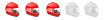
- Posts: 4664
- Joined: 16 years ago
- Real Name: André
- Favourite Motorsport: 2 & 3 Wheeling
- Favourite Racing Car: Bike ;) - Yamaha YZR 500
- Favourite Driver: Justin 'Weeman' Collins
- Favourite Circuit: Isle of Man - Mountain Course
- Car(s) Currently Owned: M'cycle ;) - Yamaha FZS 600
- Location: Under a rock somewhere in Germany
I have this weather and news app in my w10 already ?!PTRACER wrote: ↑2 years ago My first impression is that it does the same job as Windows 10.
- The real issue is that my favourite feature, which was the W10 Start Menu tiles, is gone.
- There is also a separate Widgets app which displays the weather and an endless news feed with stories I do not care about and prefer not to read (mostly clickbait). This cannot be removed.
- Since Weather widget and the Start Menu are separate items, I feel like I have lost functionality
Otherwise I cannot say things are any different...
Not quite sure whether it can be removed but it is quite annoying as it sits in bottom bar and whenever the mouse arrow comes close, it pops up that window.
I might run the upgrade check tool on my machines one of these days but ain't too hopeful there.
However, I'm in need of a new desktop pc for doing photos in darktable and gimp anyway, so w11 might come along as well. And since w10 support still runs until 2025, as far as I'm aware, I'm not going to upgrade my oldies.
"Those who risk nothing, do nothing, achieve nothing, become nothing" - David Jefferies
- SBan83
- Senior Member

- Posts: 3682
- Joined: 20 years ago
Andy, try right-clicking on it, then News and interests > Show icon and text (uncheck).Andy wrote: ↑2 years agoI have this weather and news app in my w10 already ?!PTRACER wrote: ↑2 years ago My first impression is that it does the same job as Windows 10.
- The real issue is that my favourite feature, which was the W10 Start Menu tiles, is gone.
- There is also a separate Widgets app which displays the weather and an endless news feed with stories I do not care about and prefer not to read (mostly clickbait). This cannot be removed.
- Since Weather widget and the Start Menu are separate items, I feel like I have lost functionality
Otherwise I cannot say things are any different...
Not quite sure whether it can be removed but it is quite annoying as it sits in bottom bar and whenever the mouse arrow comes close, it pops up that window.
- Andy
- Supreme Member
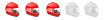
- Posts: 4664
- Joined: 16 years ago
- Real Name: André
- Favourite Motorsport: 2 & 3 Wheeling
- Favourite Racing Car: Bike ;) - Yamaha YZR 500
- Favourite Driver: Justin 'Weeman' Collins
- Favourite Circuit: Isle of Man - Mountain Course
- Car(s) Currently Owned: M'cycle ;) - Yamaha FZS 600
- Location: Under a rock somewhere in Germany
Thanks Mr Red StallionMr_Ferrari wrote: ↑2 years agoAndy, try right-clicking on it, then News and interests > Show icon and text (uncheck).Andy wrote: ↑2 years agoI have this weather and news app in my w10 already ?!PTRACER wrote: ↑2 years ago My first impression is that it does the same job as Windows 10.
- The real issue is that my favourite feature, which was the W10 Start Menu tiles, is gone.
- There is also a separate Widgets app which displays the weather and an endless news feed with stories I do not care about and prefer not to read (mostly clickbait). This cannot be removed.
- Since Weather widget and the Start Menu are separate items, I feel like I have lost functionality
Otherwise I cannot say things are any different...
Not quite sure whether it can be removed but it is quite annoying as it sits in bottom bar and whenever the mouse arrow comes close, it pops up that window.
It didn't work as there ain't the News and Interests option but through the right-click on the icon I could open the task bar properties in which you can deactivate the popping up when hoovering over function, which works for me as well since I don't have the annoying pop up anymore
"Those who risk nothing, do nothing, achieve nothing, become nothing" - David Jefferies
- erwin greven
- Staff

- Posts: 20075
- Joined: 19 years ago
- Real Name: Erwin Greven
- Favourite Motorsport: Endurance Racing
- Favourite Racing Car: Lancia Delta 038 S4 Group B
- Favourite Driver: Ronnie Peterson
- Favourite Circuit: Nuerburgring Nordschleife
- Car(s) Currently Owned: Peugeot 206 SW Air-Line 3 2007
- Location: Stadskanaal, Groningen
- Contact:
My PC is not capable to run Win11.
Brian Redman: "Mr. Fangio, how do you come so fast?" "More throttle, less brakes...."
- Andy
- Supreme Member
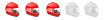
- Posts: 4664
- Joined: 16 years ago
- Real Name: André
- Favourite Motorsport: 2 & 3 Wheeling
- Favourite Racing Car: Bike ;) - Yamaha YZR 500
- Favourite Driver: Justin 'Weeman' Collins
- Favourite Circuit: Isle of Man - Mountain Course
- Car(s) Currently Owned: M'cycle ;) - Yamaha FZS 600
- Location: Under a rock somewhere in Germany
Having read about it I'm not convinced I'll ever run it on one of my machines except as a vm maybe behind a pretty restricted network, thanks to the TPM 2.0 requirement.PTRACER wrote: ↑2 years ago I didn't even realise, because the release was so low key, but Windows 11 is out!
It is really a feature update to Windows 10, rather than a whole new OS. If your system is compatible, you can download it through Windows Update for free.
If it is NOT compatible, you can still install it with the following clever trick:
1. Download the Windows 11 ISO from Microsoft site
2. Open it up with an ISO file editor and delete /sources/appraiserres.dll
- OR -
Copy paste all the files from the ISO to your HDD and do the same, then create a brand new ISO from the files
3. Disconnect your internet
4. Mount the ISO and run the setup.exe
5. On the very first screen, click the blue text and select "Do not download updates"
From there, you can follow the upgrade process as usual.
It is a massive safety hole towards the complete glassy user as the machine will be directly linked to its user(s).
You can forget about anonymity as well as pseudonymity which leads all relatively tightened privacy protecion laws and rules of late ad absurdum.
Sorry, not sorry.
"Those who risk nothing, do nothing, achieve nothing, become nothing" - David Jefferies